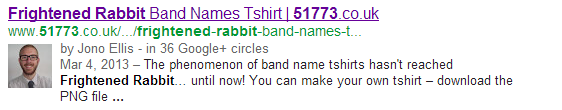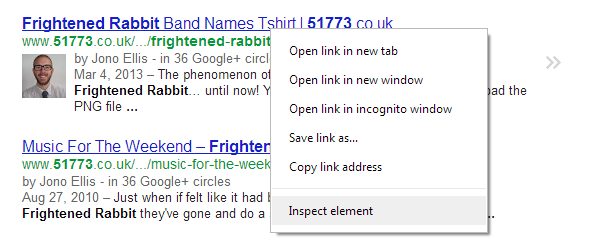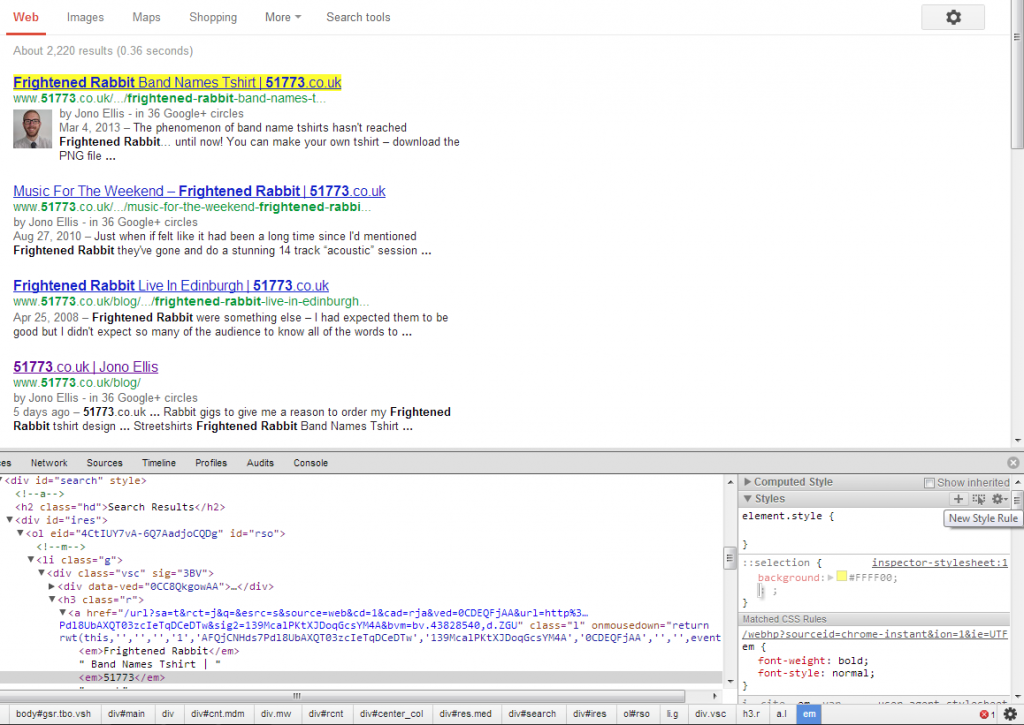Easy Webpage Highlighting With CSS
If you use Google Chrome as your browser here's an easy way to add highlighting to a page.
- Go to the page you want to screenshot with some highlighting
- Select the text
- Right click on the page and click on "Inspect element"
- On the right hand side of the elements panel you'll see "Styles"
- Click the "+" button
- Add the following code:
::selection {
background: #FFFF00;
} - Screenshot away!